How to verify your “no-reply” email address
When you set up your marketplace we ask you for your “no-reply” email address. This is the address that all automated marketplace emails are sent from.
In order for us to be able to send emails from this address there are a couple rules:
1. It must be a valid email address that exists
2. The address must be verified
To provide and verify your no-reply address, head to the general marketplace settings in your administrator website and you’ll see the field on the main page.
Enter your desired email address and click on the blue Verify Email Now button.
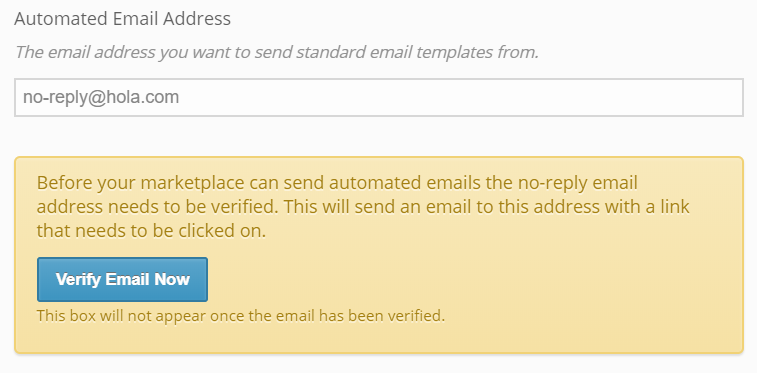
You will then shortly receive an email at this address. When it arrives click on the link contained within the email. Now your marketplace will be able to send all of many automated emails.
P.S. You can edit the body and subject of all these automated emails via the admin website.